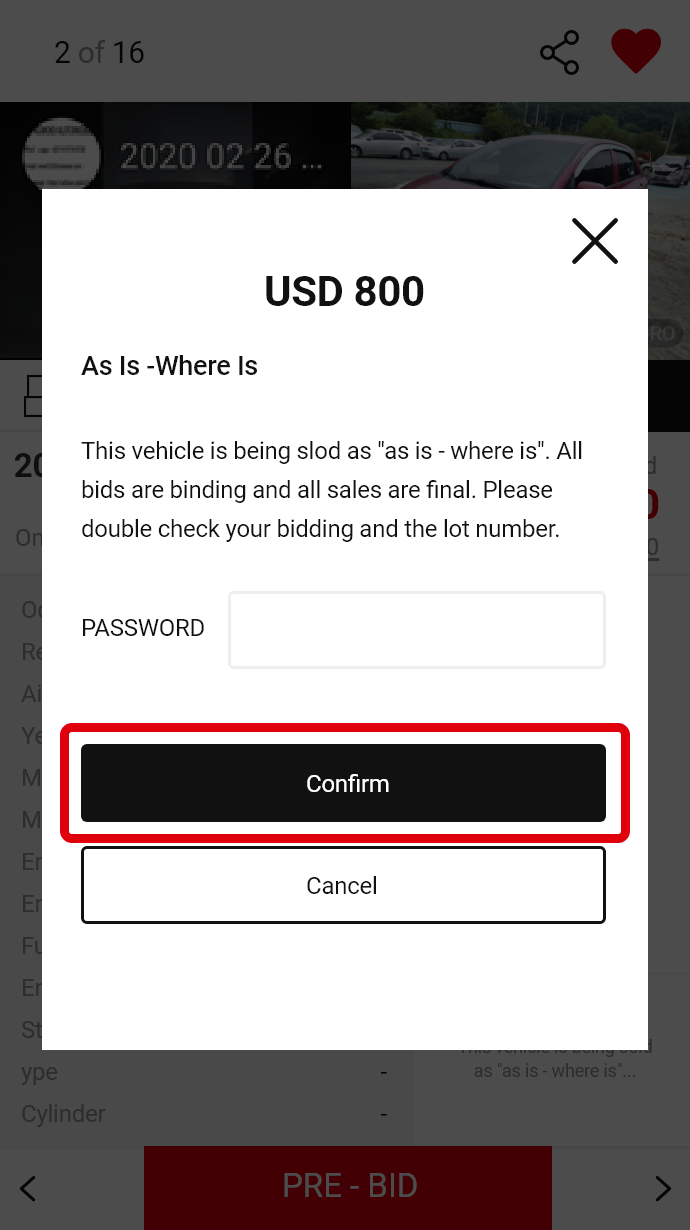옥션위니를 통해 더 쉽게 거래하세요!
경매 서비스 이용을 위해서는 출품사 인증절차가 필요합니다.
인증을 위해 지역별 영업담당자에게 연락해주세요.
(대표번호 : 02-576-5533)
From now on, it is easy. Open the app, click the “Car List” and click "Live Auction Cars“ and you will find the vehicles waiting to be auctioned off. Check the Auction time on each vehicle.
1Click the "Search" Tab
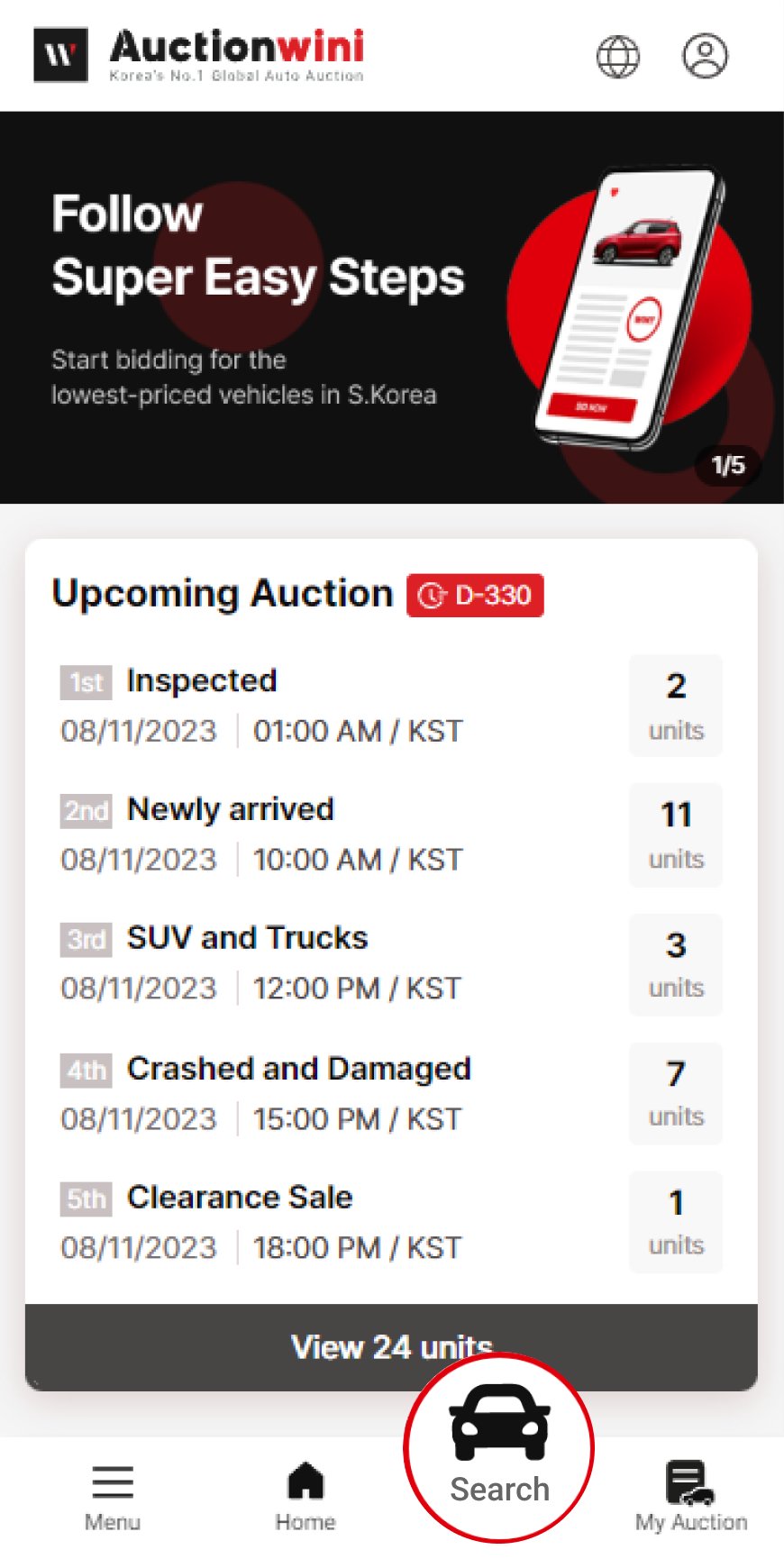
2Check the Auction Time in each vehicle
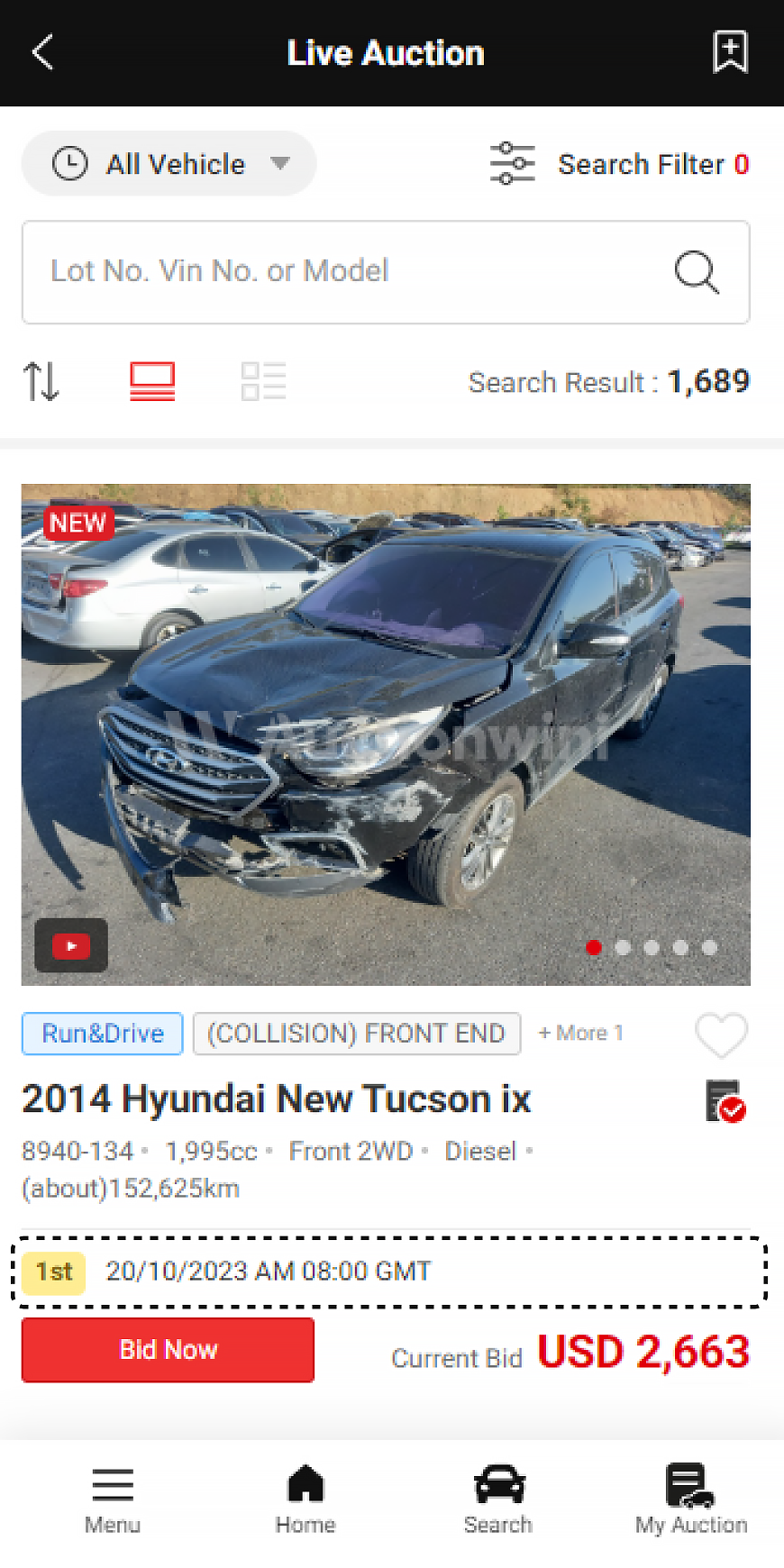
Auction is held in every Tuesday Korea time as per schedule below. Vehicles will be sorted out according to their characteristics and quality and placed in their lane on every Monday.
Monday PM 16:00 UTC
Vehicles Recommended for All Countries
Tuesday AM 01:00 UTC
Vehicles Recommended for Latin & African Countries
Tuesday AM 03:00 UTC
Vehicles Recommended for Latin & African Countries
Tuesday AM 06:00 UTC
Vehicles Recommended for C.I.S & African Countries
Tuesday AM 09:00 UTC
Vehicles Recommended for All Countries
Click the heart button and save to your Watchlist.
If you find a vehicle that you want to bid, save them into your Watchlist by clicking the heart icon. Push Alarm will be sent to your smart phone just before the vehicle’s auction starts. (exactly 5 units prior to the vehicle)
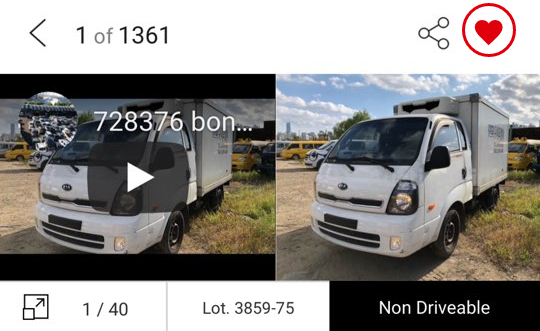
Can't you join in the auction time? Then, Pre-Bid by submitting your bidding price before the real auction starts. The Automatic Bidding System will place a bid on your behalf.
PRE-BID is a useful function which allows you place the bid for a vehicle even though you cannot join in the real auction time. Once you put a Pre-Bid, the automatic bidding system will place the bid until the price reaches your Pre-bid amount. For example, if you put Pre-bid $1,000(USD), the system will follow the auction until it reaches $1,000(USD).
1Click Pre-bid.
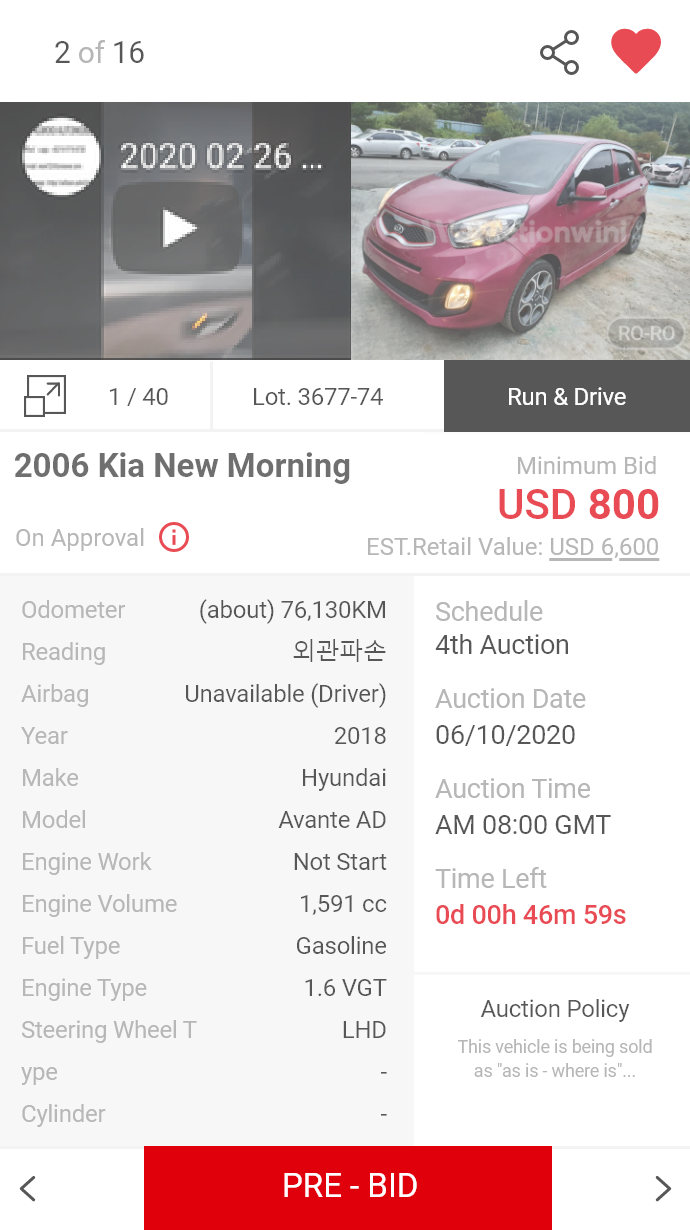
2Set final bidding price & Click the Pre-bid button.
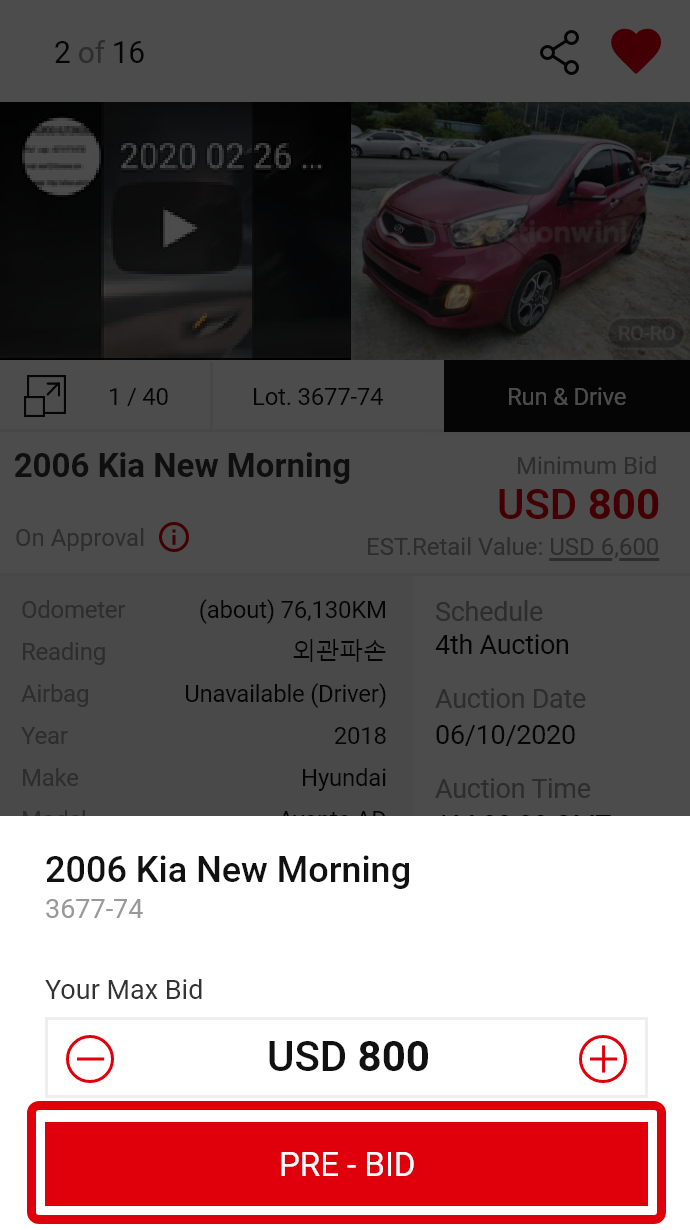
3Re-enter the password and Click Confirm button.